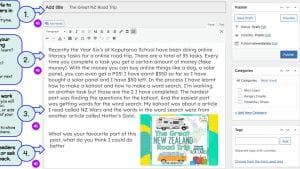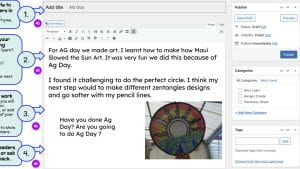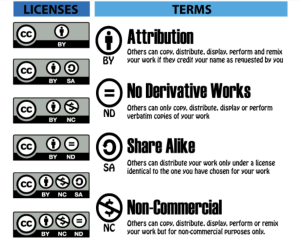Hip, hip hooray. Summer is here!
We had a look at the Summer Learning Journey taster activities and those of us who finished the create task in the session posted about our learning, putting our newly acquired blog posting skills to the test.
Lily-Ann and Annabel found out quite a few new things exploring the Google Art Colouring book and looking at the art of, and information about, Frida Kahlo. Check out their posts:
https://koplilyannv.edublogs.org/
https://kopannabele.edublogs.org/
In preparation for school ending we also did a few tidying up tasks, utilising some shortcuts Mr Maclean and Xavier showed us. We tidied up our Drives, using the shortcut “Control + f” to find the slide deck with instructions on it on our Class site. We also deleted all the files in our downloads folder, finding it by first using the search key to find the files folder, then “Control + a” to select all of the files and “Control + backspace” to delete them all.
We’re nearly ready for the break! What is your favourite thing to do in your Summer break time?